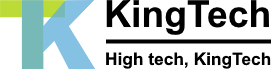KingTex is a LaTeX template for Radboud University documents.
Features:
KingTex generates Radboud University styled documents. This includes:
- Radboud styled front-page.
- Table of contents
- Reference table (using BibTex)
- Chapter generation
- Labels for chapters (for dynamic cross-referencing)
Imports and packages can be managed in Layout/imports.tex. By default KingTex includes the following functions and packages:
- use the \tab command to insert tabs into your text.
- use \dynref{ChapterName / label} to reference to a given chapter, section, tables or figures.
- use \blfootnote{someText} to create a footnote without reference number.
- the \begin{lstlisting} fields support code syntax highlighting (based on Java/C++).
- the \presection{name} macro creates a special unindexed section that can be used for chapters before the table of contents.
- the \subsubsubsection{name} and \subsubsubsubsection{name} commands, which are convenience macro’s for \paragraph{name} and \subparagraph{name}
- the \instring{substring}{string} function can be used to check if a substring is contained in a string.
- the \textitbf{text} and \textbfit{text} macro’s are convenience macro’s for combining \textbf{text} and \textit{text}.
- the \unnumberedparagraph{name} macro can be used to create a new unindexed paragraph.
- package: inputenc (utf8)
- package: xcolor (for table and dvipsnames)
- package: adjustbox
- package: rotating
- package: tabularx
- package: ragged2e
- package: hyperref
- package: amsmath
- package: makecell
- package: tikz
- package: dirtree
- package: listings
- package: tabto
- package: graphicx
- package: wrapfig
- package: syntax
- package: etoolbox
- package: newfloat
- package: float
- package: minted
- package: caption
How to use it:
You can find the KingTex template file at: https://www.sharelatex.com/read/kpqwwmxtcjts
To use this project simply copy it to your own shareLatex directory or download the source files
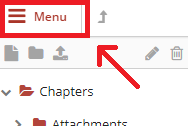
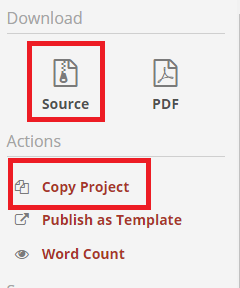
Chapters and metadata like the Title, Subtitle, Author and version can be defined in the main.tex file. Each chapter is created in it’s own file, and the name of the chapter corresponds to the name of the file to stimulate traceability.